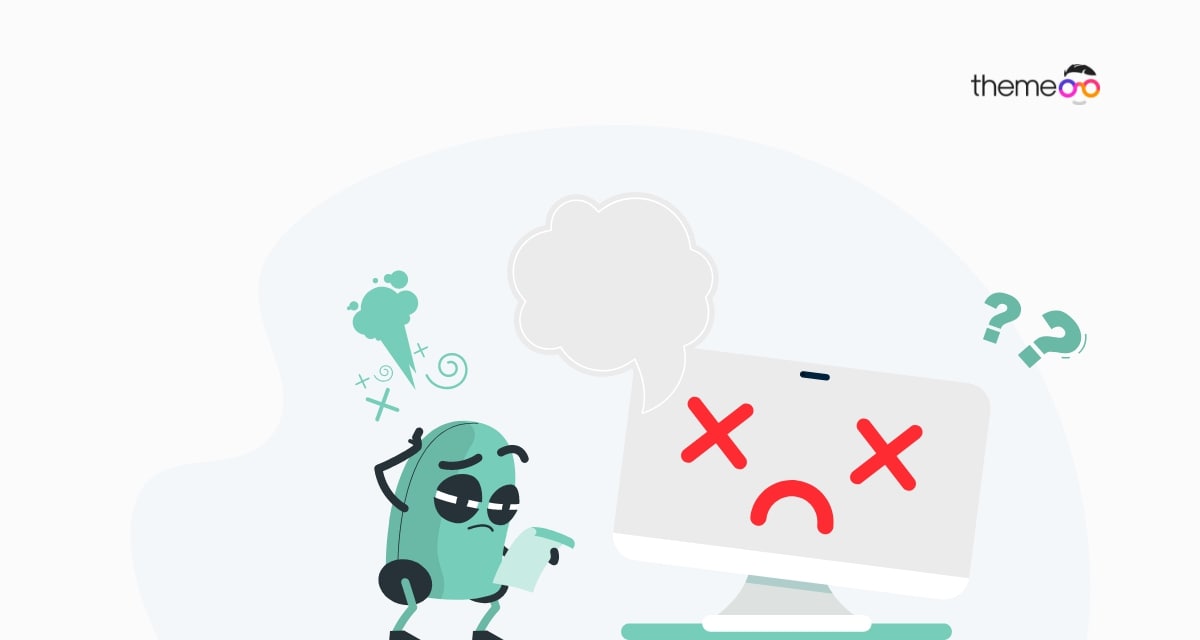
9 common Elementor errors & how to solve those easily
Are you facing some common Elementor errors in your website and looking for a way to solve those? If you are using Elementor for a long time then it is very usual to face some common error. For beginners, this error may be frustrating as they are not aware of it. But if you know the solution then you can easily solve it.
Here in this article will showcase the 9 most common Elementor errors and guide you on the easiest way to solve those errors. We will discuss the reason for those errors too so that you can prevent your website from those errors.
Common Elementor site errors & how to solve those easily
1. 500 internal server error
500 internal server errors will show up in most of the cases for different server issues. There are too many reasons for this. You need to check out your error log to understand what caused the 500 internal server errors. In a few cases, the Elementor page builder plugin is responsible for server errors.
See this tutorial to learn [ How to fix 500 internal server errors while using Elementor]
2 . Changes not visible in Elementor error
Elementor makes it super easy to create or customize your website. You can change your background color, font color, text color, add different sections, and everything with Elementor. But sometimes after editing your page you click on the Save or Publish button none of your changes appear on your website.
There are many reasons for this error like –
- Caching issues
- Theme related issues
- Plugin conflict
- The conflict between other page builders
- PHP memory limit
See this tutorial to learn [ How to fix changes not visible in Elementor error ]
3. Publish/Update button not working error
After completing or editing your page with Elementor you click on the Publish or Update button to publish the page or save the changes. But what if the update or publish is not working, how could you save your changes? Sometimes Elementor users face this error for the memory issue. Another reason for this error is a security issue.
Most of the time lack of memory is responsible for this error. If you check your WordPress website PHP error log then you can see the memory limit issue.
See this tutorial to learn [ How to fix the Publish/Update button not working error in Elementor ]
4. Blank page error
When this error occurs you will get a blank page while editing a page with Elementor. Your website memory limit is the main reason for this error. There are also a few reasons for this problem. When you face this error you can check the Elementor support forum whether other users are having these types of issues or not.
See this tutorial to learn [ How to fix Elementor blank page error ]
5. Elementor not loading error
What happens if the widgets panel is not loading? Without the widget panel, you can not use Elementor properly. You can add a pre-built template of Elementor without the widget panel but you can not edit it if the widget panel is not loading.
It is one of the common errors of Elementor and this type of error happens sometimes. When this error occurs the widgets panel of Elementor is not loaded and it shows the loading icon spanning. With this error, you can not work because it doesn’t allow you to access the setting option.
See this tutorial to learn [ How to fix Elementor not loading error ]
6. Content area missing error
There are many reasons for this error like –
- Custom page templates
- Plugin conflict
- Dynamic page
See this tutorial to learn [ How to fix content area missing error in Elementor ]
7. Stuck on Loading Screen Issue
Normally this problem is called a “white screen of death”. It is a very disappointing moment to have the loading screen issue problem. When this problem occurs it remains as a blank page.
If you are new to Elementor then this problem may bother you. Most of the new users are trying to uninstall the plugin and again install it to solve the problem. But uninstalling the plugin will not solve the problem.
See this tutorial to learn [ How to Fix Elementor Stuck on Loading Screen Issue ]
8. Autoplay video not working
Elementor provides you with the video widgets element, you can add a video playlist in the video widget. Once the page is loaded the video playlist will play automatically. You can set the autoplay features to all the video sources added in Elementor. Elementor supports YouTube, Vimeo, and another self-hosted website video.
But sometimes it happens that the video is not played automatically after loading the page.
See this tutorial to learn [ How to fix autoplay video not working in Elementor ]
9. Compatibility issues
See this tutorial to learn [ How to fix Elementor compatibility issues ]
Wrapping Up
Following the process, you will be able to solve the common Elementor issues. We hope this article will help you. If you like this article please like our Facebook page to stay connected.



Comments