
How to Fix Elementor Stuck on Loading Screen Issue
Looking for a way to fix Elementor stuck on the loading screen issue?
Loading screen issues are one of the major problems for every page builder. Elementor is one of the best page builders available, but it also has a loading screen issue. Normally this problem is called a “white screen of death”. It is a very disappointing moment to have the loading screen issue problem. When this problem occurs it remains a blank page.
If you are new to Elementor then this problem may bother you. Most of the new users are trying to uninstall the plugin and again install it to solve the problem. But uninstalling the plugin will not solve the problem. Here in this article, we will show you how to fix Elementor stuck-on loading screen issues.
Fix Elementor Stuck on Loading Screen Issue
Step 1
The first thing you need to do is to clear your browser. You can clean your cache and hard reset the page to solve the problem. To clean catch and hard reload, you can click on the right button of your mouse and then click on the inspect option.
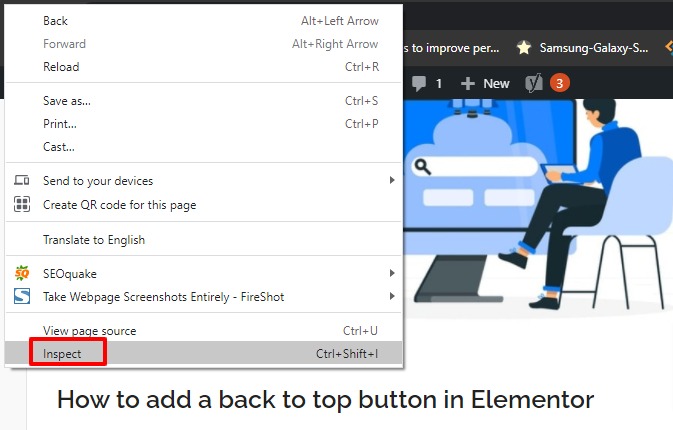
It will split your windows and show the developer tools. Now right-click on the reload icon of your browser. You can see the empty cache and reload option. Just click on it.
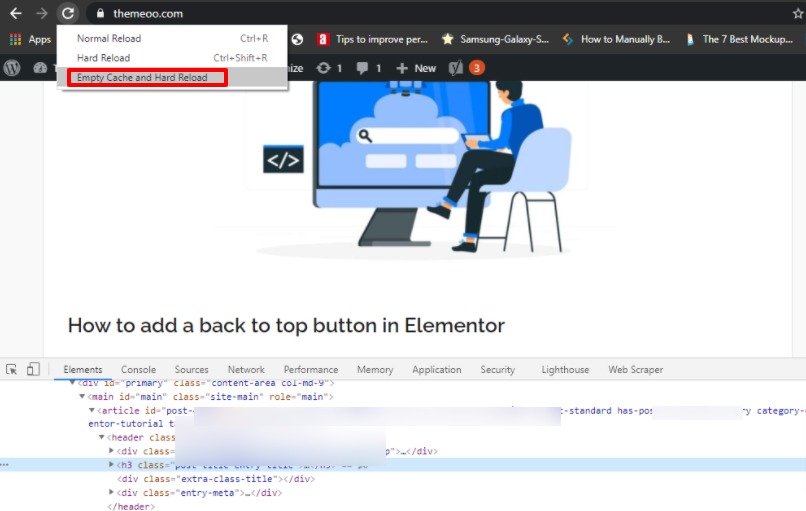
This process will empty your cache and hard reload the page. It should solve the problem. If the problem still exists, you can try the following process.
Step 2
If the problem is not solved then you can try to change your active theme. There are many themes that are not compatible with Elementor. You can try our Ayyash theme which is fully compatible with the Elementor page builder.
Step 3
Loading screen issues may also happen due to conflict with any installed extension or add-ons. So you can switch the browser to see if the problems occur or not. If you are using Google Chrome, then go for Firefox and test if the problem still exists.
Step 4
If any of these steps are unable to solve the problem, you may need to change some settings in Elementor. Go to Elementor > Settings from your WordPress dashboard.
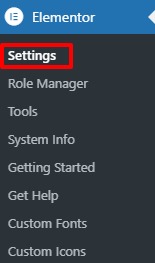
Now go to the advanced tab and enable the Switch Editor Loader Method option. Don’t forget to click on the Save Changes button.
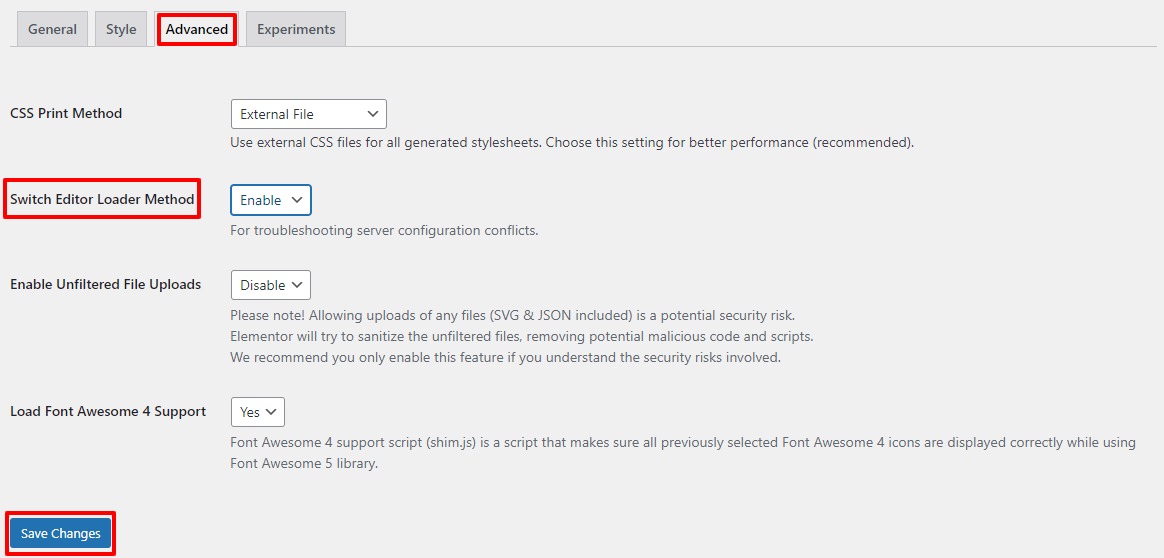
Now test if the problem is resolved or not.
Step 5
The last step in fixing the issue is to deactivate all the other plugins. Sometimes Elementor conflicts with plugins and errors occur. Go to the WordPress dashboard and then Plugins > Installed Plugins from there you can see all of your installed plugins.

Now from the list select, all plugins expect Elementor, and then from the bulk option deactivate all the plugins.
This should solve your problem.
Wrapping up
We hope that this article will help you to fix the Elementor loading issue problem. You can see our other tutorials to learn How to add a back-to-top button in Elementor.
How to create a custom image shape in Elementor
If you like this article, please like our Facebook page to stay connected.



Comments