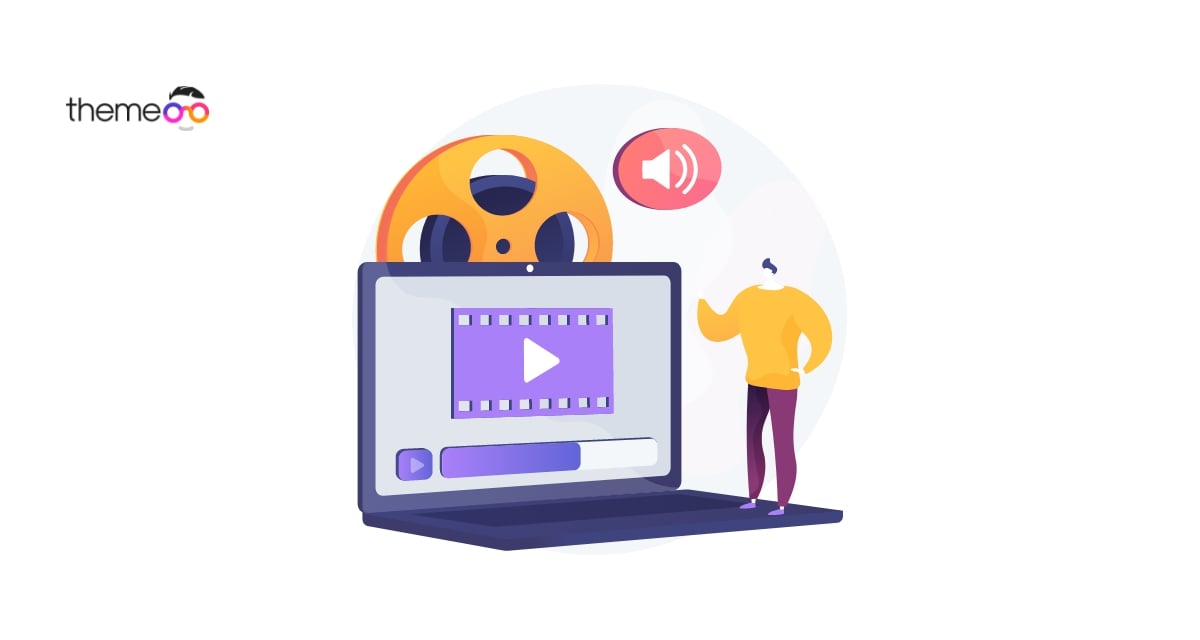
How to fix autoplay video not working in Elementor
Are you facing an autoplay video not working problem on your WordPress website? Here in this article, we will guide you to fix the autoplay video not working in Elementor.
Elementor provides you with the video widgets element, you can add a video playlist in the video widget. Once the page is loaded the video playlist will play automatically. You can set the autoplay features to all the video sources added in Elementor. Elementor supports YouTube, Vimeo, and another self-hosted website video.
But sometimes it happens that the video is not played automatically after loading the page. So let’s see how to solve the error.
Fix autoplay video not working in Elementor
When you are facing the autoplay issue the first thing you need to do is to disable the image overlay option. Image overlay will add a custom thumbnail for your video. The overlay image will override the video autoplay option. If the autoplay option is enabled the autoplay will not work.
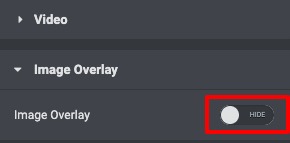
If the problem is not solved then you need to mute the video. Some web browsers like Google Chrome will not autoplay the video if the video is not muted. So you need to mute the video first. If the video has no sound you need to enable the mute option too.
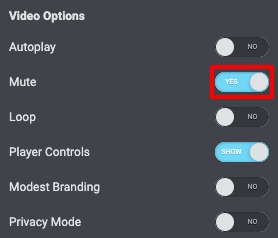
This will solve your problem. Every browser has its own autoplay policy. So you can read the autoplay policy if autoplay is not working in a certain browser.
You can also use addons to fix the autoplay problem. There are many Elemeontor addons available that offer the video widget with autoplay features.
Wrapping up
Following the process, you will be able to fix the autoplay video not working problem on your website. You can see our other articles to learn How to add a Google map with Snazzy map styles using Elementor free
How to create thumbnail slider using Elementor free
How to create animated gradient background using Elementor free
We hope this article will help you. If you like this article please like our Facebook page to stay connected.



Comments