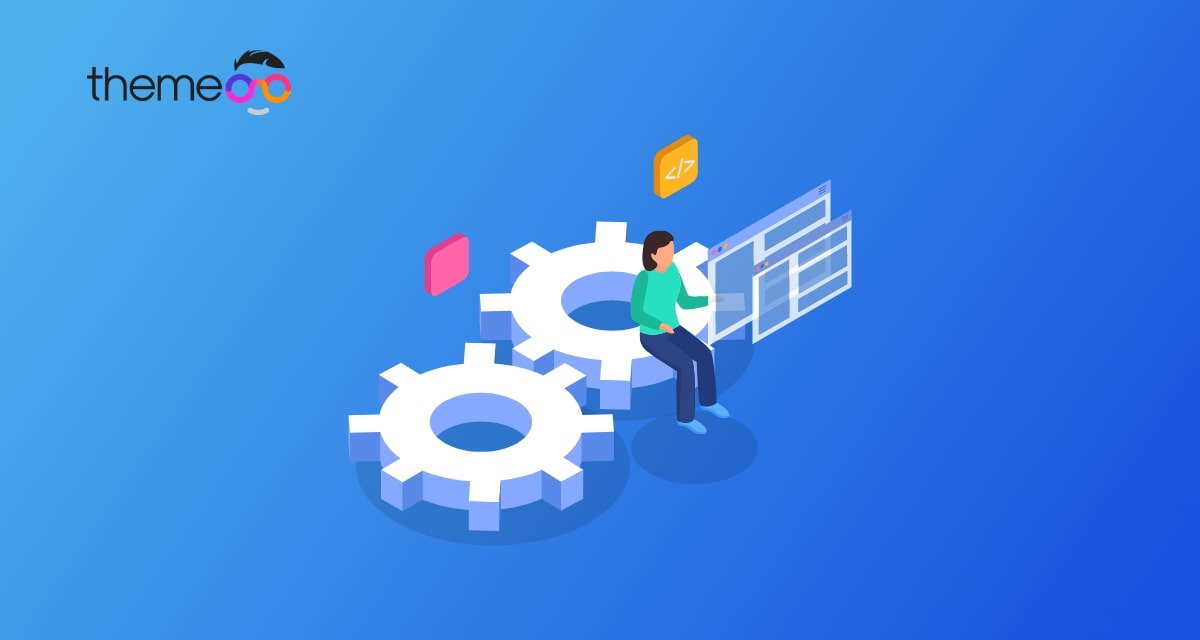
How to fix widget panel not loading in Elementor
Are you seeing the error widget panel not loading in Elementor and looking for a way to fix it? This article will help you to fix the widget panel not loading problem of Elementor in your WordPress website.
Elementor is one of the best page builders that offers so many advanced features and functionalities. Using the Elementor widget panel you can drag and drop different widgets to your web pages. Besides the widget panel is important to edit any block and change the settings of the page.
So what happens if the widgets panel is not loading? Without the widget panel, you can not use Elementor properly. You can add a pre-built template of Elementor without the widget panel but you can not edit it if the widget panel is not loading.
It is one of the common errors of Elementor and this type of error happens sometimes. When this error occurs the widgets panel of Elementor is not loaded and it shows the loading icon spanning. With this error, you can not work because it doesn’t allow you to access the setting option.
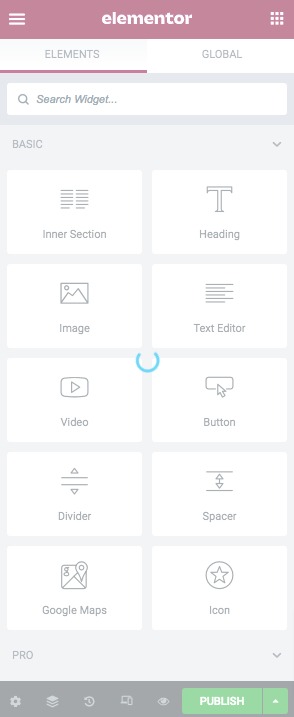
What causes the widget panel not loading error in Elementor?
There are different reasons for this problem. To use Elementor on your website you need to have the minimum system requirement demanded by Elementor. If your website doesn’t fulfill the minimum system requirements you can not use Elementor and it showed the error. All the components of your website should satisfy the system requirement demanded by Elementor. The minimum system requirements to use Elementor are as follows –
- WordPress 5.2 or Greater
- PHP 7 or Greater
- MySQL 5.6 or Greater
- WP Memory limit of 128 MB or greater (256 MB or higher is preferred)
These are the minimum system requirements. So before installing the Elementor plugin make sure that your website fulfills all the requirements.
System requirements are the first fact of the error. The second reason for this error is a conflict between plugins. If there is any incompatibility between any plugin of your website with Elementor the problem occurs. The conflict between Elementor addons is also responsible for this error.
Fix the widget panel not loading in Elementor
First, make sure that your website has the requirements demanded by Elementor. After that, you can follow the following method to solve the issue.
Check for the installed plugins
We mentioned earlier that the conflict between other plugins, Elementor addons, and Elementor is responsible for this error. So You need to deactivate all the plugins installed on your website and check if the error still exists. If the Elementor widget panel is loaded normally then one of your installed plugins is responsible for it.
To deactivate all the plugins go to the Plugins > Installed Plugins page and select all the plugins. Now from the bulk options menu select Deactivate and click on the Apply button.
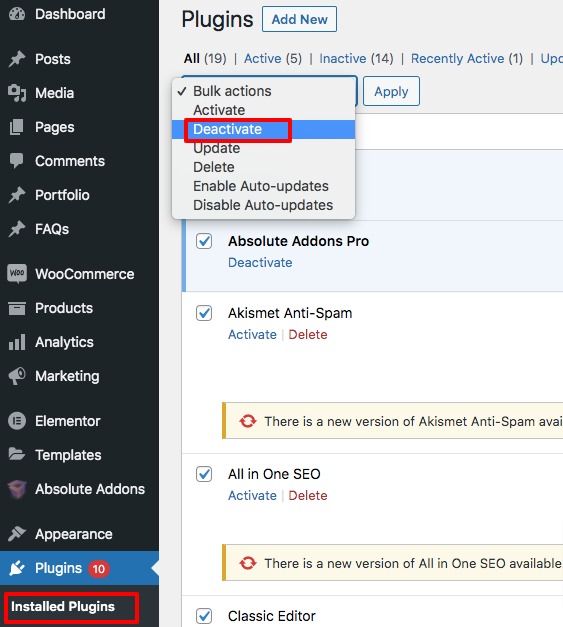
Activate plugins one by one and check if the error happened or not. If you find the specific plugin for this problem uninstall the plugin or contact the plugin support team to solve the issue.
Check for the active theme
If the above method is unable to solve the issue then you need to follow this method. You need to switch your active theme to a default WordPress theme. Activate any of the default WordPress themes like Twenty Twenty or Twenty Twenty-One. This should solve the widget panel-loading problem.
If the problem still exists contact the Elementor support team with your issue.
Wrapping Up
Following the process, you will be able to fix the Elementor widget panel not loading problem in your WordPress website. You can see our other articles to learn How to display AdSense ads to Elementor
How to create a circle hover on Elementor
How to use inline positioning in Elementor
We hope this article will help you. If you like this article please like our Facebook page to stay connected.



Comments