
How to display AdSense ads to Elementor
Do you want to display AdSense ads to Elementor? Here in this article, we will guide you to add AdSense ads using Elementor to your WordPress website.
If you are running a website that has a good amount of traffic every day then you can add AdSense to your account to monetize. You need to apply for AdSense to your website if your website is approved for AdSense then you can display the AdSense ads on your website. Using Elementor you can easily display the ads. So let’s see how to do it.
How to display AdSense ads to Elementor
There are different ways you can display an AdSense ad using Elementor. Here we will try to cover up all the ways.
Add AdSense manually
Using Elementor you can manually display your AdSense ads. To display the ads anywhere on your website you need to use the HTML block. This is the easiest way to display AdSense ads. First, open up a page with the Elementor editor where you want to display the ads. Now create a section by clicking the “+” icon and then choose the column.

After that search for the HTML block and add the HTML block to your created section.

This block will enable you to add an HTML script to your page. Now go to your Google AdSense account dashboard and create a new ad unit. Google AdSense will now generate a script for you to display the ads. Copy the script and get back to your website.
In your created section where you added the HTML block, you can paste the script copied from the Google AdSense dashboard. Adding the script will display your AdSense ads on your web pages.
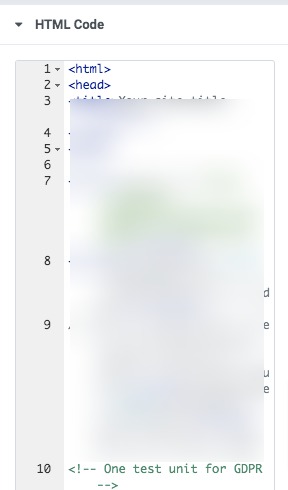
Display AdSense to a blog post
You can display AdSense ads on your website on a post-by-post basis. Displaying ads process is the same as we described earlier. Open up the post and use the HTML block to add the AdSense script.
If you display ads manually in the individual posts then you can choose where and how many times you can display the ads. It will provide more controls on your ads. But this will take some extra time.
Automatic Process
If you don’t want to spend more time adding the AdSense script then you can use a plugin to display ads. There are a lot of plugins available for this purpose. Here are some plugins you can use to save your time and task. All the plugins provide an automatic process to display your ads.
Wrapping up
Following the process, you will be able to display AdSense ads using Elementor. You can see our other articles to learn How to create a circle hover on Elementor
How to use inline positioning in Elementor
How to create before/ after image comparison in Elementor free
We hope this article will help you. If you like this article please like our Facebook page to stay connected.



Comments