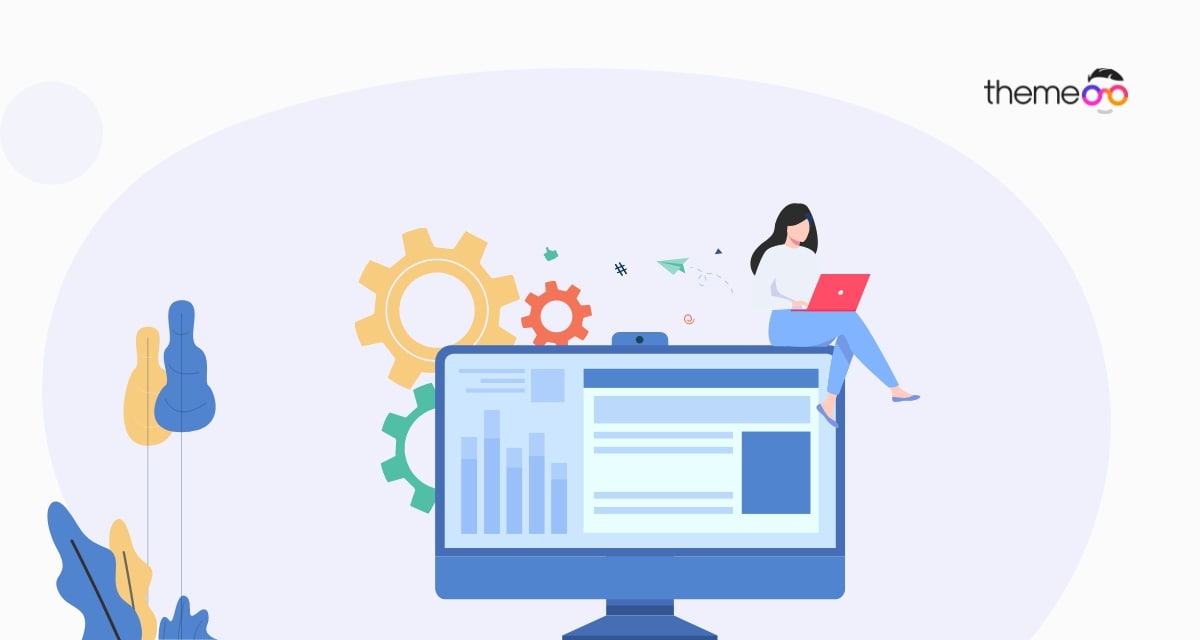
How to fix the Elementor kit ‘Something Went Wrong’ error
Are you facing the Elementor kit “Something Went Wrong” problem in your WordPress website? Elementor kits are a great feature to create your website without a single line of code. Importing the Elementor kit you can easily integrate a design on your web pages. But sometimes the Elementor kit won’t import successfully on your web pages. When you try to import an Elementor kit it will display an error message as “Something Went Wrong”
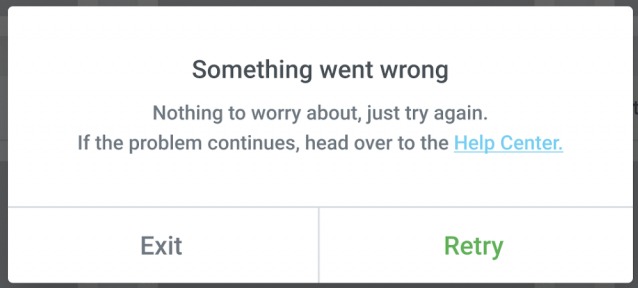
Here in this article, we will guide you to the easiest way to fix the Elementor kit Something Went Wrong problem.
Fix the Elementor kit ‘Something Went Wrong’ problem
There are many reasons behind this problem but the most important reason behind this is reaching the PHP memory limit. So when you face this problem you need to increase your website PHP memory size.
You can check your WordPress website PHP memory using the Site Health tools. For this go to Tools > Site Health and then click on the info tab where you will find many dropdown menus. Click on the server dropdown menu to see the PHP memory limit.
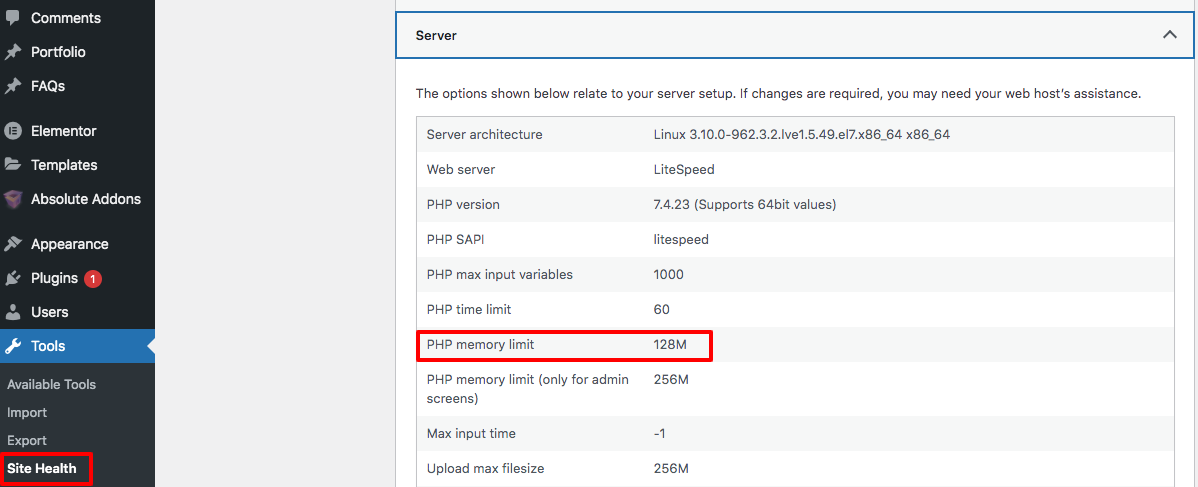
To increase your PHP memory limit you need to edit the wp-congif.php file on your website. To edit the wp-config.php you need to access the website root file. For this, you have to use an FTP client or your cPanel dashboard.
After getting access to the wp–config.php file, just add this little code snippet at the end of the file before the stop editing text.
define( ‘WP_MEMORY_LIMIT’, ‘512M’ );
This little code in your wp-congif.php will tell your server to increase the memory limit to 256MB. When you are done editing, save the file and upload it to the server.
The problem should solve now. If the problem is not fixed then follow the next process.
Change editor loading method
Elementor has a feature to change the editor loading method. If all the mentioned methods fail to solve the issue you need to try this one. To enable this go to Elementor > Settings page and click on the Advanced tab. Then enable the Switch Editor Loader Method option.
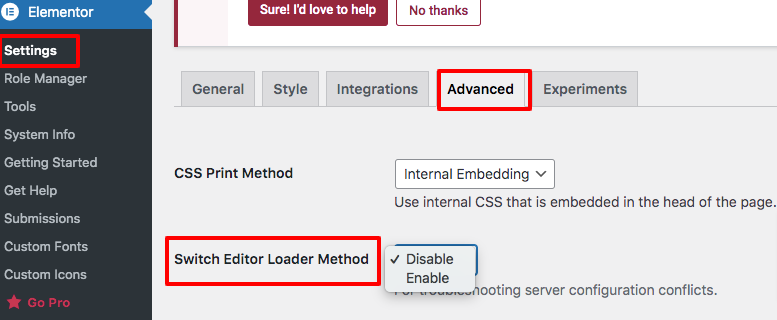
This should fix the error.
Wrapping Up
Following the process, you will be able to fix the Elementor kit ‘Something Went Wrong’ problem. You can see our other article to learn How to create Elementor overlapping sections
How to fix the Publish/Update button not working error in Elementor
How to fix 504 Gateway error when saving pages in Elementor
We hope this article will help you. If you like this article please like our Facebook page to stay connected.


